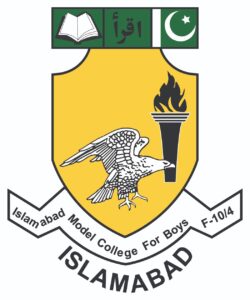Introduction to ICT Skills
Course Description
Information technology literacy has become a fundamental requirement for any major. An understanding of the principles underlying digital devices, computer hardware, software, telecommunications, networking and multimedia is an integral part of any IT curriculum. This course provides a sound foundation on the basic theoretical and practical principles behind these technologies and discusses up to date issues surrounding them including social aspects and how they impact everyday life.
Course Objectives
- Understand the fundamentals of information technology
- Learn core concepts of computing and modern systems
- Understand modern software programs and packages
- Learn about upcoming IT technologies
Course Contents
Basic Definitions & Concepts, Hardware: Computer Systems & Components. Storage Devices, Number Systems, Software: Operating Systems, Programming and Application Software, Introduction to Programming, Databases and Information Systems, Networks, Data Communication, The Internet, Browsers and Search Engines, The Internet: Email, Collaborative Computing and Social Networking, The Internet: E-Commerce, IT Security and other issues, IT Project.
Required Skills
These basic competencies are assumed on the first day of class. Students must assume responsibility for learning these skills if he/she does not already possess them. If an instructor finds that you do not have the required skills and knowledge, you may be asked to withdraw from the course.
1. Basic Knowledge of Computers
- Understand basic computer hardware components and terminology
- Understand the concepts and basic functions of a common computer operating system
- Start up, log on, and shut down a computer system properly
- Use a mouse pointing device and keyboard
- Use Help and know how to troubleshoot routine problems
- Identify and use icons (folders, files, applications, and shortcuts/aliases)
- Minimize, maximize and move windows
- Identify common types of file extensions (e.g. doc, docx, pdf, html, jpg, gif, xls,ppt, pptx, rtf, txt, exe)
- Check how much space is left on a drive or other storage device
- Back up files
- Download and install software on a hard disk
- Understand and manage the file structure of a computer
- Check for and install operating system updates
2. Proficiency in Using Productivity Software
- Create documents of various types and save in a desired location
- Retrieve an existing document from the saved location
- Select, copy, and paste text in a document or desired location
- Print a document
- Name, rename, copy and delete files
- Understand and know how to use the following types of software programs:
- Word processing (example: MS Word, Google Doc, Writer)
- Presentation (example: PowerPoint, Impress)
- Spreadsheet (example: Excel, Calc)
- PDF reader (example: Acrobat Reader, Preview)
- Compression software (example: WinZip, StuffIt, 7-Zip)
3. Electronic Communication Skills
- Email, using a common email program (example: MS Outlook, Gmail, Apple Mail)
- Compose, Send, Reply, Forward messages
- Add attachments to a message
- Retrieve attachments from an email message
- Copy, paste and print message content
- Organize email folders
- Understand what an electronic discussion list is and how to sign up and leave one (example: Listserv, Listproc)
4. Internet Skills
- Set up an Internet connection and connect to the Internet
- Have a working knowledge of the World Wide Web and its functions, including basic site navigation, searching, and installing and upgrading a Web browser
- Use a browser effectively, including bookmarks, history, toolbar, forward and back buttons
- Use search engines and directories to find information on the Web
- Download files and images from a Web page
- Understand and effectively navigate the hyperlink structure of the Web
- Understand how keep your information safe while using the Internet
5. Moving Files
- Transfer files by uploading or downloading
- View and change folder/document security settings
- Copy files from hard disk to storage devices and vice versa
Recommended Readings
- Bruce J. McLaren, Understanding and Using the Internet, West Publishing Company, 610 Opperman Drive, P. 0. Box 64526, St. Paul, MN 55164.
- Computer Applications for Business, 2nd Edition, DDC Publishing, 275 Madison Avenue, New York, NY10016.
- Nita Hewitt Rutkosky, Microsoft Office Professional, Paradigm Publishing Company, 875 Montreal Way,St Paul, MN 55102.
- Robert D. Shepherd, Introduction to Computers and Technology, Paradigm Publishing Inc., 875 Montreal Way, St. Paul, MN 55102.
- Shelly Cashman Waggoner, Discovering Computers 98, International Thomson Publishing Company, One Main Street, Cambridge, MA 02142.
- V. Wayne Klemin and Ken Harsha, Microcomputers, A Practical Approach to Software Applications,McGraw-Hill Book Company, New York, NY 10016.